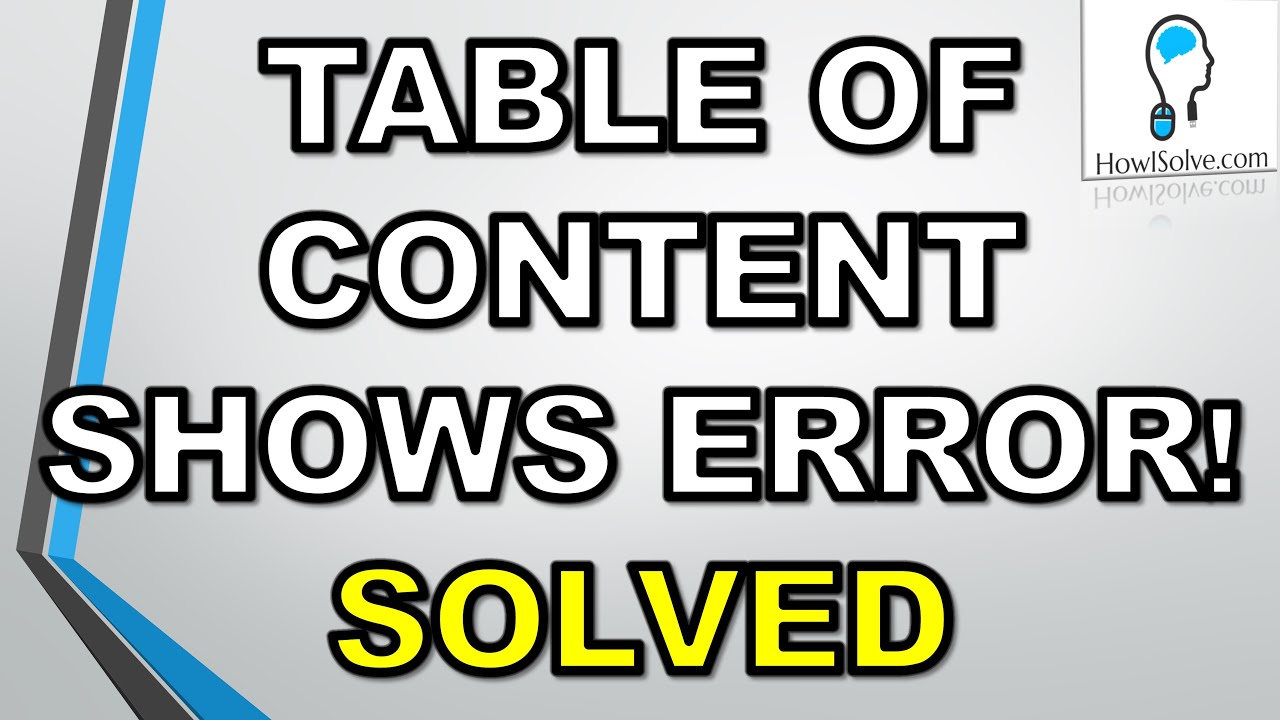In this post, we’ll see how to solve the error
Error Bookmark Not Defined
Error Result
This error is quite common when using an automated table of content in a word document. On creating a PDF file from such word document leads to this error in the PDF file.
Error Cause
The reason for this error is that word uses a hidden bookmark system for linking the table of content topics to the page number. Due to this reason when the bookmark gets deleted because of the topics getting erased from the word document or change in formatting, we get this error bookmark not defined.
This error is visible in pdf document because before conversion the table of content tries to update itself and because it can no longer find the required bookmark it throws the error in the converted pdf.
Error Resolution
- Check for the presence of the table of content topics in the Word document.
- Check the formatting of the table of content topics in a Word document it should be a heading or a subtitle.
- Select the entire table of content and press Ctrl + Shift +F9 to convert the table content to a static field.
- Right-click the table of content and select update.
After following the above-mentioned steps you should be able to resolve the error bookmark not defined.I hope this post helped you if so please share this website with your friends that allow me friends thanks for reading see you later bye.