In this video learn how you can quickly find your phone number on android and iOS. The easiest way to find your phone number is to make a call to another phone. However, sometimes it is not possible to do this. In this article, I will show you how you can find your phone number using 4 different methods. Depending on your specific scenario you can choose the best one.
▼Find My Number @ Website▼
▼Scan @ Video Index▼
- 00:00 Intro
- 00:29 Method 1: Use the Website whatismynumber.io
- 01:36 Method 2: Read Phone Number Saved in SIM Card
- 02:12 Method 3: Get Phone Number from WhatsApp Profile
- 02:25 Method 4: Using App whatismynumber.io
Method 1: Use the Website whatismynumber.io
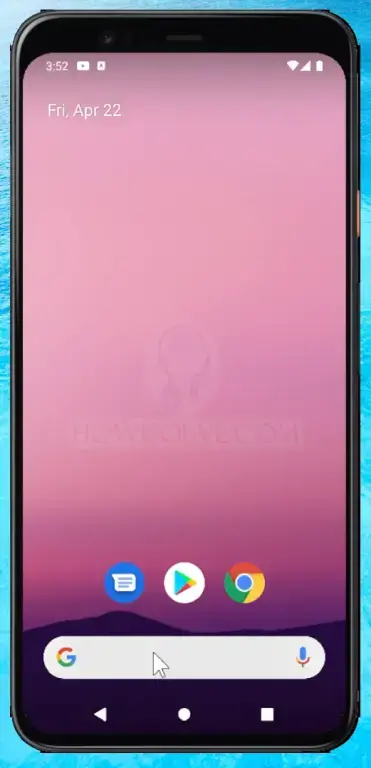
In this method, we will use the service provided by the website whatismynumber.io to find your phone number.
- Google search what is my phone number.
- Then in the search result, you should find the website whatismynumber.io tap on it.
- On the website tab on the Detect Now button.
- After that, you should see a phone number just call the number. Do not worry you will not be charged for the call. You can make the call from any country.
- On calling the number, you will hear a busy tone followed by the call getting disconnected.
- Now return to the website and you should see your phone number.
Method 2: Read Phone Number Saved in SIM Card
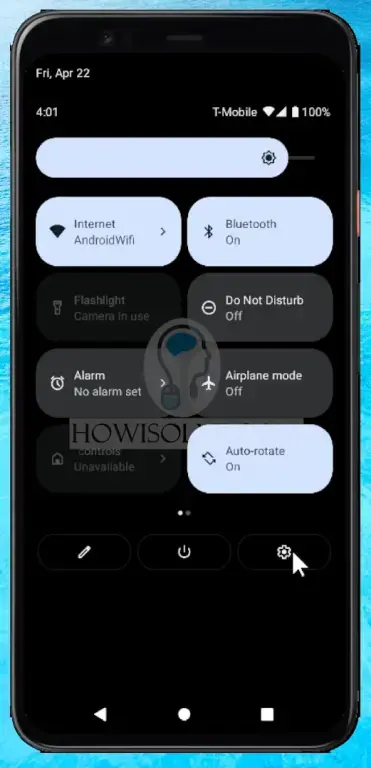
Some network providers save the mobile number on the sim card. This can be read by your device. Follow the steps to find the number saved in SIM Card for android. Please note the majority of SIM cards do not have phone numbers saved. If that is the case, you can check our alternative methods.
- Swipe down the Notification Tray.
- Then tap on the spanner icon to open the phone settings.
- In the settings scroll down and at the bottom, you will find the about phone section. Tap on it to open. In the older android versions, you will find the about phone section inside the system section.
- You will find your phone number over here if it is saved in the sim card or else it will be blank.
Method 3: Get Phone Number from WhatsApp Profile
Does your phone have messenger apps linked to the phone number installed like WhatsApp, Telegram, etc? If yes, then open the app and go to your profile section. Over here you should find the phone number linked to the messenger app.
Method 4: Using App whatismynumber.io
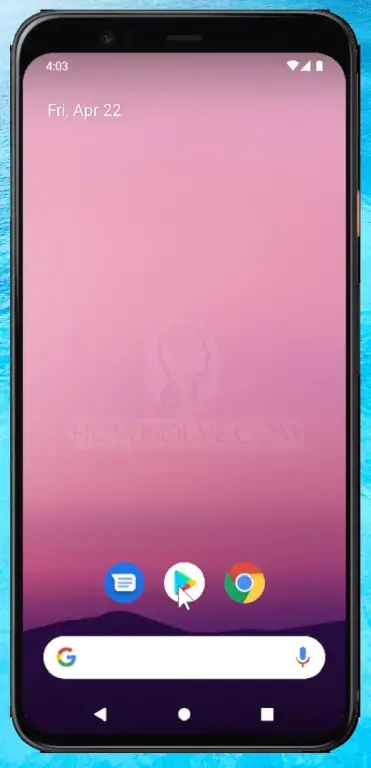
Download the whatismynumber.io mobile app which is available for both Android as well as iOS.
- Go to Play Store and search for What is My Phone Number.
- In the search results, you should see an app named “My Phone Number whatismynumber.io”.
- Install the app and open it.
- In the app click on Detect Now button It will ask for permission to read the SIM card phone number grant it.
- If it has found a phone number on your sim card it will show you that.
- If no phone number is found on the SIM card the app will show a phone number, to which you can make a free call.
- After that, the app should show you your phone number.
I Hope, friends you liked this detailed step-by-step guide for finding your phone number. If you have some questions or are facing some issues. Post them down in the comment section will be glad to help you.
That’s all for today friends Subscribe to our YouTube channel to get more such videos in the future. Subscribe to our newsletters to get email alerts when we release new content. That is it for now friends, see you later bye.




