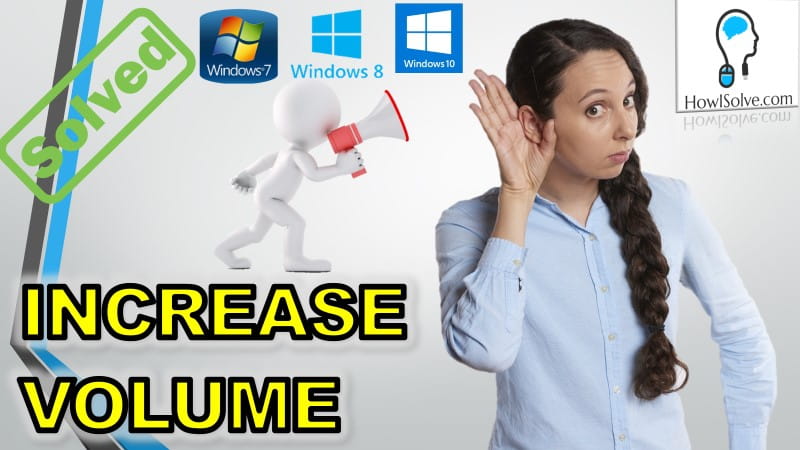Ever Had a pen drive that can not be formatted and has zero capacity? In this, we will see how to fix such storage mediums which have corrupted filesystems. We will use the window’s DiskPart and Disk Management Tool. This guide can be used in all windows versions and for any storage device which has software corruption issues.
▼Type @ Commands▼
list disk
clean▼Scan @ Video Index▼
- 00:00 Intro
- 00:17 Pendrive File System Corrupted
- 00:37 Signs of Corrupted Pen Drive
- 00:47 Zero Capacity Drive
- 00:55 Pendrive Showing Less Size
- 01:03 Drive Shows Error When Connected
- 01:20 Unable to Format Drive
- 01:37 Open Disk Management Tool
- 02:02 Identify Malfunctioning Disk
- 02:30 Make Sure to Correctly Identify Disk
- 02:52 Unallocated Disk Partition
- 03:00 Unhealthy Disk Partition
- 03:04 Non-Windows Disk Partition
- 03:16 Open DiskPart
- 03:25 Same Process To Fix Any Storage Medium
- 03:45 Open Administrative Command Prompt
- 04:09 List All Disks
- 04:14 list disk
- 04:25 Identify the Disk You Want To Fix
- 04:44 Select Disk You Want to Fix
- 05:13 Make Sure Correct Disk is Selected
- 05:18 Data Erased on Selected Disk
- 05:31 Clean The Disk
- 05:48 Refresh Disk Management
- 05:55 Format and Create Partition from Unallocated Space
This is how you can fix your corrupted Pen Drive. I hope friends, you liked this video. If yes, share this with share this video with your friends and family. And don’t forget to subscribe to my YouTube channel howisolve.com. We’ll be posting a lot of technology, tips, and tricks videos, tutorials, and more. So make sure to join the mailing list to get notified as soon as we release new content. Thanks for reading friends, this is Neil signing off. Bye bye
▼Hire us @ Fiverr.com ▼
https://www.fiverr.com/neilmahaseth
▼Questions @ HowISolve Community ▼
▼Support Us @ HowISolve.com▼
https://howisolve.com/support-us/