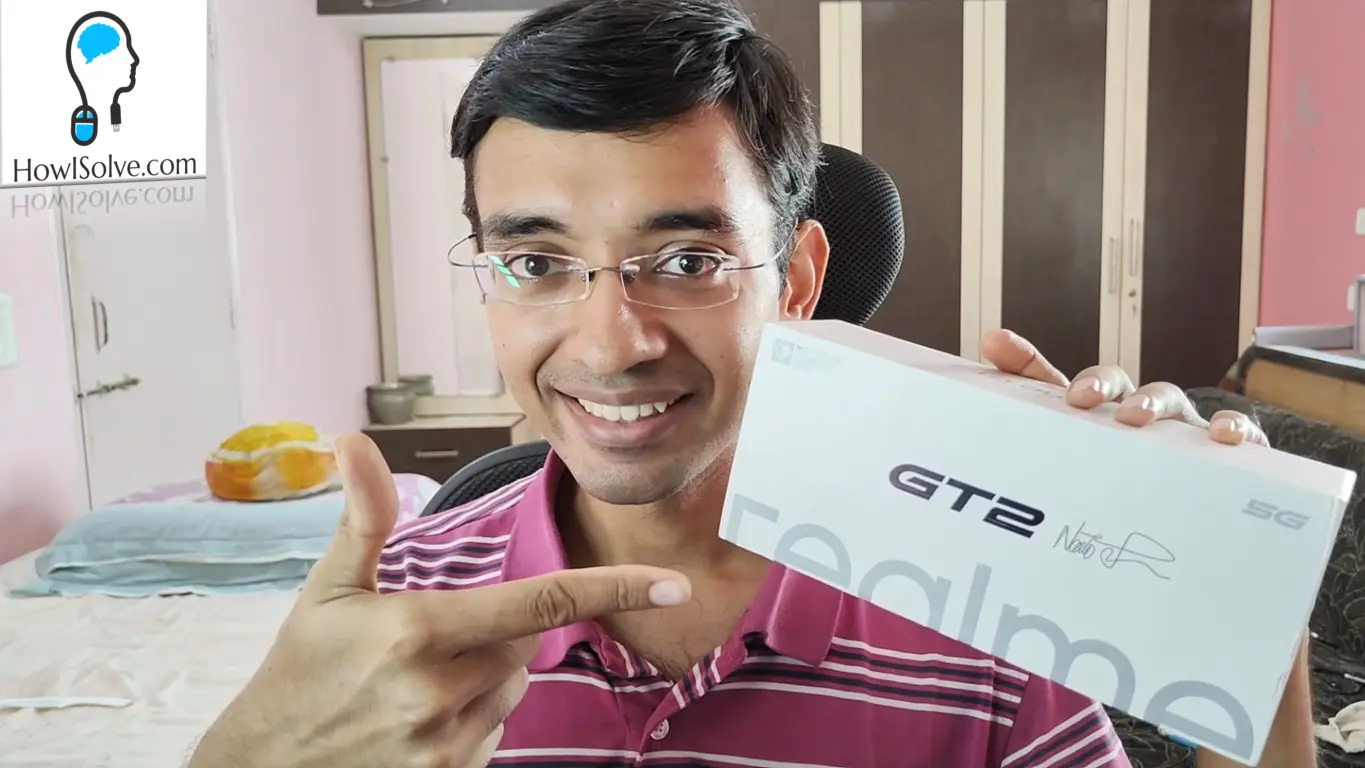In this video, I will show you how you can install Kali Linux NetHuntter on an unrooted android device. For this, you will an android device with an android version between 7 to 11 and free space of at least 10GB on your internal storage medium. This works by using a VNC server to which we will connect the VNC client to view the GUI for Kali Linux.
▼Type @ Commands▼
apt update
apt upgrade -y
termux-setup-storage
pkg install wget
wget -O install-nethunter-termux https://offs.ec/2MceZWr
chmod +x install-nethunter-termux
./install-nethunter-termux
nethunter kex passwd
nethunter -r kex passed
nh kex &▼Download @ Links▼
- Termux app: https://github.com/termux/termux-app/releases
- VNC Viewer: https://play.google.com/store/apps/de…
- Kali Linux Nethunter Docs: https://www.kali.org/docs/nethunter/n…
▼Watch @ RelatedVideo▼
How to Install Kali Linux 2022 in VirtualBox: https://youtu.be/l_iBQR9Vr4M
▼Scan @ Video Index▼
- 00:00 Intro
- 00:11 Requirements
- 00:14 Without Rooting Android
- 00:17 Android Version Between 7 to 11
- 00:24 Not Working on Android 12+
- 00:27 Termux and VNC Viewer App
- 00:53 10 GB Free Internal Android Storage
- 00:58 More than 10 GB Free Space for All Tools
- 01:17 Downloading and Installing Termux App
- 01:29 Download Termux APK from GitHub Releases
- 02:13 Select Termux APK Based on CPU Support
- 02:54 Permission Install from Unkown Sources
- 03:23 Install the Termux APK File
- 03:36 Install VNC Viewer APP
- 04:09 Configure Termux for Kali Linux Net Hunter
- 04:22 Update the Termux Packages
- 04:24 apt update
- 04:32 apt upgrade -y
- 04:49 Hit Enter Select The Default Option
- 05:19 Grant Termux Storage Permissions
- 05:22 termux-setup-storage
- 05:46 Install wget Termux Command
- 05:49 pkg install wget
- 06:00 Download Nethunter Setup Script File
- 06:03 wget -O install-nethunter-termux https://offs.ec/2MceZWr
- 06:29 Grant Execution Rights Setup Script File
- 06:32 chmod +x install-nethunter-termux
- 06:46 Run Nethunter Setup Script
- 06:49 ./install-nethunter-termux
- 07:26 Delete the Extracted ZIP File
- 07:49 Set Kali Linux Password
- 07:53 nethunter kex passwd
- 08:22 Set Kali Linux Root Password
- 08:29 nh -r kex passwd
- 08:50 Start Kali Linux GUI
- 08:55 nh kex &
- 09:07 Connect Using VNC Viewer App
- 09:30 127.0.0.1:5901
- 10:02 Login Using Password Set Previously
- 10:18 Set Picture Quality To High
This is how you install kali linux nethunter on an unrooted android phone. I hope friends, you liked this video. If yes, share this with share this video with your friends and family. And don’t forget to subscribe to my YouTube channel howisolve.com. We’ll be posting a lot of technology, tips, and tricks videos, tutorials, and more. So make sure to join the mailing list to get notified as soon as we release new content. Thanks for reading friends, this is Neil signing off. Bye bye
▼Hire us @ Fiverr.com ▼
https://www.fiverr.com/neilmahaseth
▼Questions @ HowISolve Community ▼
▼Support Us @ HowISolve.com▼
https://howisolve.com/support-us/